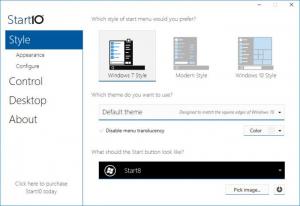Start10
1.56
Size: 0 Bytes
Downloads: 3325
Platform: Windows 10
Windows 10 is finally out and people are already looking to customize it beyond the basic options it has to offer. Of course, the Start menu is among the first things everyone wants to replace. Start10 places a wide range of customization options at your disposal, which you can use to make the Start menu look in various ways. A few clicks is all it takes to make it look and behave differently.
Obviously, Start10 is intended for Windows 10. It is free to try for a limited period of time, but without any functionality restrictions. The software comes in a small package and you can install its components in under a minute. Furthermore, the program works straight out of the box, so you don't have to install any kind of special tools or services to run it.
Start10 is almost identical to Start8, which has the same looks and functionality, but it was made for Windows 8. Just like its counterpart, Start10 presents a wide range of customization options, organized in several categories, which you can access via navigation tabs, on the left side of the user interface. The software lets you change the Start menu itself and its icon, add or remove sub-menus and shortcuts, tweak its general behavior and more.
The first thing you can do is choose a menu style. You can opt for a Windows 7-style menu, another Windows 7-like menu, but with a more modern look and for the default Win 10-style menu. Additionally, you can choose a different icon for the Start button or use your own icons if you have them in a local folder and you can also select a theme for the start menu.
Regardless of what modifications you intend to make, you will only need to make a few simple selections or click a few check boxes. All options are self-explained, so even novie users can make the customizations they want, without encountering anything too complicated or confusing along the way.
Pros
The software provides a large amount of customization options. You can change anything, from the Start menu's appearance to its behavior, with only a few clicks. The software doesn't have any special requirements and it can be installed in less than a minute.
Cons
There are no obvious issues to address. If you miss the classic Windows 7-style menu or if you wish to make it look and feel completely different, without any effort, Start10 can make it possible.
Start10
1.56
Download
Start10 Awards

Start10 Editor’s Review Rating
Start10 has been reviewed by Frederick Barton on 08 Sep 2015. Based on the user interface, features and complexity, Findmysoft has rated Start10 5 out of 5 stars, naming it Essential